Alternative to Windows Journal
-
You might have used Windows Journal, a cool and free application that has been on Windows for some time, but was discontinued about four years ago now and now is being pulled out of Windows when you run updates. Microsoft recommends moving to OneNote, which works great (but differently) for most people. But for a close Journal-like experience, Xournal came along, but lost momentum some time ago. A recreation of Xournal, called Xournal++, is open source, hosted on GitHub, totally free, runs on everything (Windows, MacOS, Fedora, Arch, Ubuntu, Android, iOS, etc.), is very fast and responsive, can ingest PDF, etc. It's quite nice and a great option for people who wish that they could just keep Journal as it is and/or want to use Windows Journal on other operating systems or tablets and phones!
https://github.com/xournalpp/xournalpp
Found it today because a customer needed to replace Windows Journal and OneNote didn't work for his needs and Xournal++ turned out to be absolutely perfect.
-
@scottalanmiller I like OneNote. It works with my pen. I still have notes I took at RSA from 2015.
-
@Grey said in Alternative to Windows Journal:
@scottalanmiller I like OneNote. It works with my pen. I still have notes I took at RSA from 2015.
Generally I do too. Customer said that it was too different and didn't work with their workflow. But I didn't find out why. It's what I recommended first.
Xournel++ is all about working with a pen as well, that's it's primary function.
-
Was interested, and searched the store, didn’t find it.
Came back to the link to GitHub:
Xournal++ is a handwriting notetaking software with PDF annotation support. Written in C++ with GTK3, supporting Linux (e.g. Ubuntu, Debian, Arch, SUSE), macOS and Windows 10. Supports pen input from devices such as Wacom Tablets.
iOS is not listed- ah well.
-
@gjacobse said in Alternative to Windows Journal:
iOS is not listed- ah well.
It is. They have an article on it. Just not Apple's store.
-
@scottalanmiller said in Alternative to Windows Journal:
@gjacobse said in Alternative to Windows Journal:
iOS is not listed- ah well.
It is. They have an article on it. Just not Apple's store.
Then how do you install it on iOS?
-
@scottalanmiller said in Alternative to Windows Journal:
s too different and didn't work with their workflow. But I didn't find out why. It's what I recommended first.
Xournel++ is all about working with a pen as well, that's it's primary function.I work with OneNote to however I can say it was easy for me to transition from Evernote as I just mainly put notes and format it my way however I know of people that it is harder for them to understand or change over. To me the first week was interesting to see how it synced and worked so I can say it took at least a couple days before I got it through.
-
@scottalanmiller said in Alternative to Windows Journal:
You might have used Windows Journal, a cool and free application that has been on Windows for some time, but was discontinued about four years ago now and now is being pulled out of Windows when you run updates. Microsoft recommends moving to OneNote, which works great (but differently) for most people. But for a close Journal-like experience, Xournal came along, but lost momentum some time ago. A recreation of Xournal, called Xournal++, is open source, hosted on GitHub, totally free, runs on everything (Windows, MacOS, Fedora, Arch, Ubuntu, Android, iOS, etc.), is very fast and responsive, can ingest PDF, etc. It's quite nice and a great option for people who wish that they could just keep Journal as it is and/or want to use Windows Journal on other operating systems or tablets and phones!
https://github.com/xournalpp/xournalpp
Found it today because a customer needed to replace Windows Journal and OneNote didn't work for his needs and Xournal++ turned out to be absolutely perfect.
Looks great! I have to give it a try with my wacom intous pro.
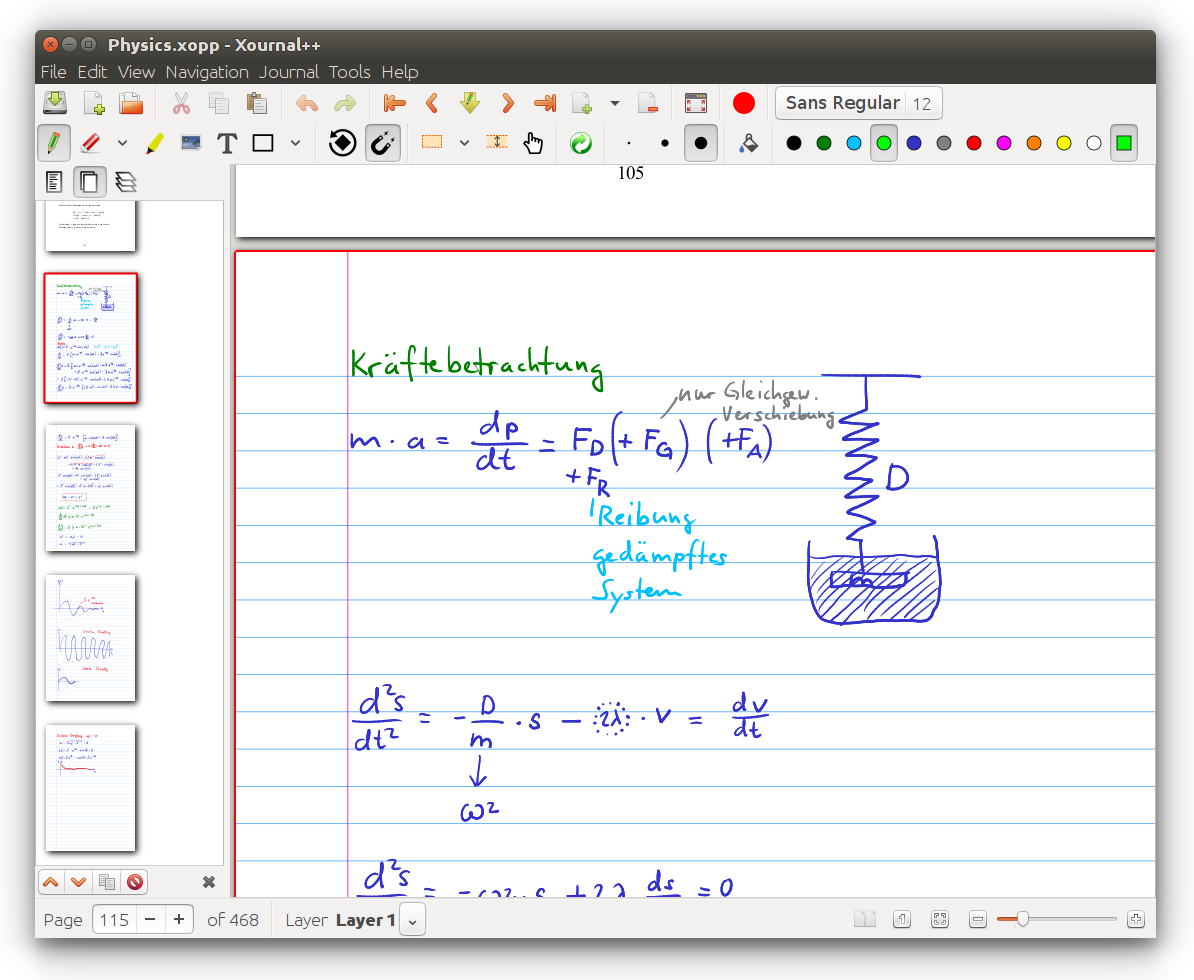
-
I just tried out the Android app. It's not terrible on my Galaxy Note 9. There is a significant delay when writing on the screen using either finger or pen. I'm definitely gonna keep my eye on this one.