Home schooling remote help (VNC/RDP/Whatever)
-
@popester said in Home schooling remote help (VNC/RDP/Whatever):
Does anyone have a suggestion for "best" secure first, interactive bells and whistles second. Would be nice to use MIC to talk and share screen and control client mouse and keyboard. Thank you for any help you can offer.
If Windows 10 on both ends, I can attest to the fact that the built-in Quick Assist works amazingly well, together with your voice client of choice (cell phone, Slack, FaceBook, hangouts meet, etc...)
-
@Obsolesce said in Home schooling remote help (VNC/RDP/Whatever):
@popester said in Home schooling remote help (VNC/RDP/Whatever):
Does anyone have a suggestion for "best" secure first, interactive bells and whistles second. Would be nice to use MIC to talk and share screen and control client mouse and keyboard. Thank you for any help you can offer.
If Windows 10 on both ends, I can attest to the fact that the built-in Quick Assist works amazingly well,
Saw that coming...
-
@scottalanmiller said in Home schooling remote help (VNC/RDP/Whatever):
@popester said in Home schooling remote help (VNC/RDP/Whatever):
Does anyone have a suggestion for "best" secure first, interactive bells and whistles second. Would be nice to use MIC to talk and share screen and control client mouse and keyboard. Thank you for any help you can offer.
Jitsi works really well and is free.
This is what I would do for basic screensharing and audio/video.
-
@JaredBusch said in Home schooling remote help (VNC/RDP/Whatever):
@Obsolesce said in Home schooling remote help (VNC/RDP/Whatever):
@popester said in Home schooling remote help (VNC/RDP/Whatever):
Does anyone have a suggestion for "best" secure first, interactive bells and whistles second. Would be nice to use MIC to talk and share screen and control client mouse and keyboard. Thank you for any help you can offer.
If Windows 10 on both ends, I can attest to the fact that the built-in Quick Assist works amazingly well,
Saw that coming...
Where TeamViewer, and a few others have failed, Quick Assist was the one that worked, in the end, in every single case. I am supposed to try ConnectWise Control, and if that gives problems on the device, try TeamViewer QuickSupport. And when both of those are either not working as they should or too hard for the user to figure out or for whatever reason, I drop to the built-in Quick Assist, which really just works. No MS fanboyism, just straight up facts. It works well where all others fail or cause problems.
So you're just going to have to get over yourself in the fact that, sometimes, something other than latest shiny thing you latched on to works well. And sometimes, it might be made by Microsoft :man_shrugging:
I'm willing to bet you've never even tried using it, let alone heard of it or given it any thought. So I find it very ignorant for you to keep this petty stuff up... trolling or not.
-
@Obsolesce said in Home schooling remote help (VNC/RDP/Whatever):
I'm willing to bet you've never even tried using it, let alone heard of it or given it any thought. So I find it very ignorant for you to keep this petty stuff up... trolling or not.
Nice try. Of course I have used it. No, it is not real good. Yes, it worked, but not as smoothly as real tools.
-
@popester I'm curious is this a Windows to Windows remote help only?
-
@black3dynamite said in Home schooling remote help (VNC/RDP/Whatever):
@popester I'm curious is this a Windows to Windows remote help only?
MAC To MAC and MAC to Windows and Windows to MAC. May sprinkle in some Fedora while i am at it.
I will be using it from home and from work.
-
@popester said in Home schooling remote help (VNC/RDP/Whatever):
@black3dynamite said in Home schooling remote help (VNC/RDP/Whatever):
@popester I'm curious is this a Windows to Windows remote help only?
MAC To MAC and MAC to Windows and Windows to MAC. May sprinkle in some Fedora while i am at it.
I will be using it from home and from work.
Well you definitely will need to use something that is cross-platform or web-based.
-
@JaredBusch said in Home schooling remote help (VNC/RDP/Whatever):
@Obsolesce said in Home schooling remote help (VNC/RDP/Whatever):
I'm willing to bet you've never even tried using it, let alone heard of it or given it any thought. So I find it very ignorant for you to keep this petty stuff up... trolling or not.
Nice try. Of course I have used it. No, it is not real good. Yes, it worked, but not as smoothly as real tools.
Okay cowboy. What part of this is not smooth? (besides the quality and framerate of the gif)
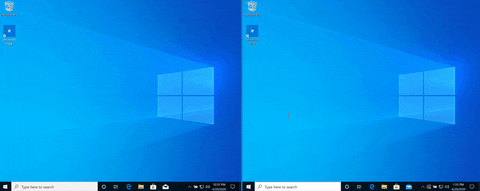
-
@Obsolesce said in Home schooling remote help (VNC/RDP/Whatever):
@JaredBusch said in Home schooling remote help (VNC/RDP/Whatever):
@Obsolesce said in Home schooling remote help (VNC/RDP/Whatever):
I'm willing to bet you've never even tried using it, let alone heard of it or given it any thought. So I find it very ignorant for you to keep this petty stuff up... trolling or not.
Nice try. Of course I have used it. No, it is not real good. Yes, it worked, but not as smoothly as real tools.
Okay cowboy. What part of this is not smooth? (besides the quality and framerate of the gif)
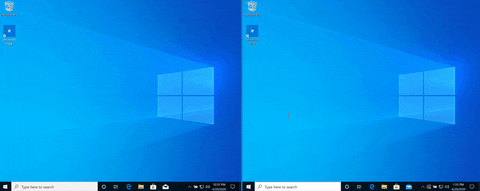
Requiring a microsoft account for starters.
-
@JaredBusch said in Home schooling remote help (VNC/RDP/Whatever):
@Obsolesce said in Home schooling remote help (VNC/RDP/Whatever):
@JaredBusch said in Home schooling remote help (VNC/RDP/Whatever):
@Obsolesce said in Home schooling remote help (VNC/RDP/Whatever):
I'm willing to bet you've never even tried using it, let alone heard of it or given it any thought. So I find it very ignorant for you to keep this petty stuff up... trolling or not.
Nice try. Of course I have used it. No, it is not real good. Yes, it worked, but not as smoothly as real tools.
Okay cowboy. What part of this is not smooth? (besides the quality and framerate of the gif)
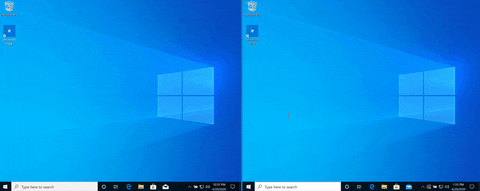
Requiring a microsoft account for starters.
You have a MS account, what's the issue? I just seen a screenshot of it on TG, of you logged in to O365 or something.