Pi as a UPS monitor
-
@IRJ said in Pi as a UPS monitor:
@thwr said in Pi as a UPS monitor:
@IRJ said in Pi as a UPS monitor:
@JaredBusch said in Pi as a UPS monitor:
@thwr said in Pi as a UPS monitor:
@IRJ said in Pi as a UPS monitor:
@thwr said in Pi as a UPS monitor:
@JaredBusch said in Pi as a UPS monitor:
@thwr said in Pi as a UPS monitor:
@JaredBusch said in Pi as a UPS monitor:
Re: Got a Pi
@travisdh1 said in Got a Pi:
@JaredBusch said in Got a Pi:
So where does everyone buy their Pi from?
I'm a fan of Adafruit, Element 14, and Jamco Electronics, Mouser, and Digikey myself.
I believe the Pi is sold but adafruit through Amazon. Adafruit is so slow, because they get so many orders, but through amazon they offer prime shipping.

So the consensus was a Pi3. I assume I need power and a case.
You can see above that all I have is the UPS, router, and cable modem. So I need to get power from 110 converted down to the Pi3 and a case to hold it all.
Pi3 is overkill. Like buying an Intel Xeon 1250v3 for mspaint.exe. A Zero with a USB network dongle should do. Or any Linux-capable ARM board with an ethernet socket.
For the powersupply: What about some old smartphone charger?
Put what is the cost for all of that.
A Pi3 has WiFi built in. Ethernet will not work as there is not LAN in many of these locations. Really that was the only reason for the Pi3.
- Pi Zero $5
- Plug and play USB ethernet: $3.07 & FREE Shipping (Amazon)
vs
- Pi3 $35 + higher power consumption
Don't forget the $7-10 shipping cost for the zero since you cant buy it on amazon.
Would probably buy 20 or more at once, as far as I remember @JaredBusch plans to deploy lots of them.
I dunnno about 20 at once, but yeah. a number of them.
right now they are limiting one customer to one zero. You can't buy multiples at this point.
They still do?
They did when I ordered mine a few weeks ago
Uhm, wasn't aware. That sucks. But there are other cheap boards out there
@IRJ said in Pi as a UPS monitor:
@thwr said in Pi as a UPS monitor:
@IRJ said in Pi as a UPS monitor:
@JaredBusch said in Pi as a UPS monitor:
@thwr said in Pi as a UPS monitor:
@IRJ said in Pi as a UPS monitor:
@thwr said in Pi as a UPS monitor:
@JaredBusch said in Pi as a UPS monitor:
@thwr said in Pi as a UPS monitor:
@JaredBusch said in Pi as a UPS monitor:
Re: Got a Pi
@travisdh1 said in Got a Pi:
@JaredBusch said in Got a Pi:
So where does everyone buy their Pi from?
I'm a fan of Adafruit, Element 14, and Jamco Electronics, Mouser, and Digikey myself.
I believe the Pi is sold but adafruit through Amazon. Adafruit is so slow, because they get so many orders, but through amazon they offer prime shipping.

So the consensus was a Pi3. I assume I need power and a case.
You can see above that all I have is the UPS, router, and cable modem. So I need to get power from 110 converted down to the Pi3 and a case to hold it all.
Pi3 is overkill. Like buying an Intel Xeon 1250v3 for mspaint.exe. A Zero with a USB network dongle should do. Or any Linux-capable ARM board with an ethernet socket.
For the powersupply: What about some old smartphone charger?
Put what is the cost for all of that.
A Pi3 has WiFi built in. Ethernet will not work as there is not LAN in many of these locations. Really that was the only reason for the Pi3.
- Pi Zero $5
- Plug and play USB ethernet: $3.07 & FREE Shipping (Amazon)
vs
- Pi3 $35 + higher power consumption
Don't forget the $7-10 shipping cost for the zero since you cant buy it on amazon.
Would probably buy 20 or more at once, as far as I remember @JaredBusch plans to deploy lots of them.
I dunnno about 20 at once, but yeah. a number of them.
right now they are limiting one customer to one zero. You can't buy multiples at this point.
They still do?
They did when I ordered mine a few weeks ago
a CHIP might be a good alternative. Has 4GB internal storage and (but no ethernet) for $9, so you don't even need an microSD card
-
@thwr said in Pi as a UPS monitor:
@IRJ said in Pi as a UPS monitor:
@thwr said in Pi as a UPS monitor:
@IRJ said in Pi as a UPS monitor:
@JaredBusch said in Pi as a UPS monitor:
@thwr said in Pi as a UPS monitor:
@IRJ said in Pi as a UPS monitor:
@thwr said in Pi as a UPS monitor:
@JaredBusch said in Pi as a UPS monitor:
@thwr said in Pi as a UPS monitor:
@JaredBusch said in Pi as a UPS monitor:
Re: Got a Pi
@travisdh1 said in Got a Pi:
@JaredBusch said in Got a Pi:
So where does everyone buy their Pi from?
I'm a fan of Adafruit, Element 14, and Jamco Electronics, Mouser, and Digikey myself.
I believe the Pi is sold but adafruit through Amazon. Adafruit is so slow, because they get so many orders, but through amazon they offer prime shipping.

So the consensus was a Pi3. I assume I need power and a case.
You can see above that all I have is the UPS, router, and cable modem. So I need to get power from 110 converted down to the Pi3 and a case to hold it all.
Pi3 is overkill. Like buying an Intel Xeon 1250v3 for mspaint.exe. A Zero with a USB network dongle should do. Or any Linux-capable ARM board with an ethernet socket.
For the powersupply: What about some old smartphone charger?
Put what is the cost for all of that.
A Pi3 has WiFi built in. Ethernet will not work as there is not LAN in many of these locations. Really that was the only reason for the Pi3.
- Pi Zero $5
- Plug and play USB ethernet: $3.07 & FREE Shipping (Amazon)
vs
- Pi3 $35 + higher power consumption
Don't forget the $7-10 shipping cost for the zero since you cant buy it on amazon.
Would probably buy 20 or more at once, as far as I remember @JaredBusch plans to deploy lots of them.
I dunnno about 20 at once, but yeah. a number of them.
right now they are limiting one customer to one zero. You can't buy multiples at this point.
They still do?
They did when I ordered mine a few weeks ago
Uhm, wasn't aware. That sucks. But there are other cheap boards out there
@IRJ said in Pi as a UPS monitor:
@thwr said in Pi as a UPS monitor:
@IRJ said in Pi as a UPS monitor:
@JaredBusch said in Pi as a UPS monitor:
@thwr said in Pi as a UPS monitor:
@IRJ said in Pi as a UPS monitor:
@thwr said in Pi as a UPS monitor:
@JaredBusch said in Pi as a UPS monitor:
@thwr said in Pi as a UPS monitor:
@JaredBusch said in Pi as a UPS monitor:
Re: Got a Pi
@travisdh1 said in Got a Pi:
@JaredBusch said in Got a Pi:
So where does everyone buy their Pi from?
I'm a fan of Adafruit, Element 14, and Jamco Electronics, Mouser, and Digikey myself.
I believe the Pi is sold but adafruit through Amazon. Adafruit is so slow, because they get so many orders, but through amazon they offer prime shipping.

So the consensus was a Pi3. I assume I need power and a case.
You can see above that all I have is the UPS, router, and cable modem. So I need to get power from 110 converted down to the Pi3 and a case to hold it all.
Pi3 is overkill. Like buying an Intel Xeon 1250v3 for mspaint.exe. A Zero with a USB network dongle should do. Or any Linux-capable ARM board with an ethernet socket.
For the powersupply: What about some old smartphone charger?
Put what is the cost for all of that.
A Pi3 has WiFi built in. Ethernet will not work as there is not LAN in many of these locations. Really that was the only reason for the Pi3.
- Pi Zero $5
- Plug and play USB ethernet: $3.07 & FREE Shipping (Amazon)
vs
- Pi3 $35 + higher power consumption
Don't forget the $7-10 shipping cost for the zero since you cant buy it on amazon.
Would probably buy 20 or more at once, as far as I remember @JaredBusch plans to deploy lots of them.
I dunnno about 20 at once, but yeah. a number of them.
right now they are limiting one customer to one zero. You can't buy multiples at this point.
They still do?
They did when I ordered mine a few weeks ago
a CHIP might be a good alternative. Has 4GB internal storage and (but no ethernet) for $9, so you don't even need an microSD card
That board has poor reviews on there.
-
@IRJ said in Pi as a UPS monitor:
@thwr said in Pi as a UPS monitor:
@IRJ said in Pi as a UPS monitor:
@thwr said in Pi as a UPS monitor:
@IRJ said in Pi as a UPS monitor:
@JaredBusch said in Pi as a UPS monitor:
@thwr said in Pi as a UPS monitor:
@IRJ said in Pi as a UPS monitor:
@thwr said in Pi as a UPS monitor:
@JaredBusch said in Pi as a UPS monitor:
@thwr said in Pi as a UPS monitor:
@JaredBusch said in Pi as a UPS monitor:
Re: Got a Pi
@travisdh1 said in Got a Pi:
@JaredBusch said in Got a Pi:
So where does everyone buy their Pi from?
I'm a fan of Adafruit, Element 14, and Jamco Electronics, Mouser, and Digikey myself.
I believe the Pi is sold but adafruit through Amazon. Adafruit is so slow, because they get so many orders, but through amazon they offer prime shipping.

So the consensus was a Pi3. I assume I need power and a case.
You can see above that all I have is the UPS, router, and cable modem. So I need to get power from 110 converted down to the Pi3 and a case to hold it all.
Pi3 is overkill. Like buying an Intel Xeon 1250v3 for mspaint.exe. A Zero with a USB network dongle should do. Or any Linux-capable ARM board with an ethernet socket.
For the powersupply: What about some old smartphone charger?
Put what is the cost for all of that.
A Pi3 has WiFi built in. Ethernet will not work as there is not LAN in many of these locations. Really that was the only reason for the Pi3.
- Pi Zero $5
- Plug and play USB ethernet: $3.07 & FREE Shipping (Amazon)
vs
- Pi3 $35 + higher power consumption
Don't forget the $7-10 shipping cost for the zero since you cant buy it on amazon.
Would probably buy 20 or more at once, as far as I remember @JaredBusch plans to deploy lots of them.
I dunnno about 20 at once, but yeah. a number of them.
right now they are limiting one customer to one zero. You can't buy multiples at this point.
They still do?
They did when I ordered mine a few weeks ago
Uhm, wasn't aware. That sucks. But there are other cheap boards out there
@IRJ said in Pi as a UPS monitor:
@thwr said in Pi as a UPS monitor:
@IRJ said in Pi as a UPS monitor:
@JaredBusch said in Pi as a UPS monitor:
@thwr said in Pi as a UPS monitor:
@IRJ said in Pi as a UPS monitor:
@thwr said in Pi as a UPS monitor:
@JaredBusch said in Pi as a UPS monitor:
@thwr said in Pi as a UPS monitor:
@JaredBusch said in Pi as a UPS monitor:
Re: Got a Pi
@travisdh1 said in Got a Pi:
@JaredBusch said in Got a Pi:
So where does everyone buy their Pi from?
I'm a fan of Adafruit, Element 14, and Jamco Electronics, Mouser, and Digikey myself.
I believe the Pi is sold but adafruit through Amazon. Adafruit is so slow, because they get so many orders, but through amazon they offer prime shipping.

So the consensus was a Pi3. I assume I need power and a case.
You can see above that all I have is the UPS, router, and cable modem. So I need to get power from 110 converted down to the Pi3 and a case to hold it all.
Pi3 is overkill. Like buying an Intel Xeon 1250v3 for mspaint.exe. A Zero with a USB network dongle should do. Or any Linux-capable ARM board with an ethernet socket.
For the powersupply: What about some old smartphone charger?
Put what is the cost for all of that.
A Pi3 has WiFi built in. Ethernet will not work as there is not LAN in many of these locations. Really that was the only reason for the Pi3.
- Pi Zero $5
- Plug and play USB ethernet: $3.07 & FREE Shipping (Amazon)
vs
- Pi3 $35 + higher power consumption
Don't forget the $7-10 shipping cost for the zero since you cant buy it on amazon.
Would probably buy 20 or more at once, as far as I remember @JaredBusch plans to deploy lots of them.
I dunnno about 20 at once, but yeah. a number of them.
right now they are limiting one customer to one zero. You can't buy multiples at this point.
They still do?
They did when I ordered mine a few weeks ago
a CHIP might be a good alternative. Has 4GB internal storage and (but no ethernet) for $9, so you don't even need an microSD card
That board has poor reviews on there.
They are still in kickstarter mode. I would stay away.
https://www.kickstarter.com/projects/1598272670/chip-the-worlds-first-9-computer/description
-
@IRJ said in Pi as a UPS monitor:
@thwr said in Pi as a UPS monitor:
@IRJ said in Pi as a UPS monitor:
@thwr said in Pi as a UPS monitor:
@IRJ said in Pi as a UPS monitor:
@JaredBusch said in Pi as a UPS monitor:
@thwr said in Pi as a UPS monitor:
@IRJ said in Pi as a UPS monitor:
@thwr said in Pi as a UPS monitor:
@JaredBusch said in Pi as a UPS monitor:
@thwr said in Pi as a UPS monitor:
@JaredBusch said in Pi as a UPS monitor:
Re: Got a Pi
@travisdh1 said in Got a Pi:
@JaredBusch said in Got a Pi:
So where does everyone buy their Pi from?
I'm a fan of Adafruit, Element 14, and Jamco Electronics, Mouser, and Digikey myself.
I believe the Pi is sold but adafruit through Amazon. Adafruit is so slow, because they get so many orders, but through amazon they offer prime shipping.

So the consensus was a Pi3. I assume I need power and a case.
You can see above that all I have is the UPS, router, and cable modem. So I need to get power from 110 converted down to the Pi3 and a case to hold it all.
Pi3 is overkill. Like buying an Intel Xeon 1250v3 for mspaint.exe. A Zero with a USB network dongle should do. Or any Linux-capable ARM board with an ethernet socket.
For the powersupply: What about some old smartphone charger?
Put what is the cost for all of that.
A Pi3 has WiFi built in. Ethernet will not work as there is not LAN in many of these locations. Really that was the only reason for the Pi3.
- Pi Zero $5
- Plug and play USB ethernet: $3.07 & FREE Shipping (Amazon)
vs
- Pi3 $35 + higher power consumption
Don't forget the $7-10 shipping cost for the zero since you cant buy it on amazon.
Would probably buy 20 or more at once, as far as I remember @JaredBusch plans to deploy lots of them.
I dunnno about 20 at once, but yeah. a number of them.
right now they are limiting one customer to one zero. You can't buy multiples at this point.
They still do?
They did when I ordered mine a few weeks ago
Uhm, wasn't aware. That sucks. But there are other cheap boards out there
@IRJ said in Pi as a UPS monitor:
@thwr said in Pi as a UPS monitor:
@IRJ said in Pi as a UPS monitor:
@JaredBusch said in Pi as a UPS monitor:
@thwr said in Pi as a UPS monitor:
@IRJ said in Pi as a UPS monitor:
@thwr said in Pi as a UPS monitor:
@JaredBusch said in Pi as a UPS monitor:
@thwr said in Pi as a UPS monitor:
@JaredBusch said in Pi as a UPS monitor:
Re: Got a Pi
@travisdh1 said in Got a Pi:
@JaredBusch said in Got a Pi:
So where does everyone buy their Pi from?
I'm a fan of Adafruit, Element 14, and Jamco Electronics, Mouser, and Digikey myself.
I believe the Pi is sold but adafruit through Amazon. Adafruit is so slow, because they get so many orders, but through amazon they offer prime shipping.

So the consensus was a Pi3. I assume I need power and a case.
You can see above that all I have is the UPS, router, and cable modem. So I need to get power from 110 converted down to the Pi3 and a case to hold it all.
Pi3 is overkill. Like buying an Intel Xeon 1250v3 for mspaint.exe. A Zero with a USB network dongle should do. Or any Linux-capable ARM board with an ethernet socket.
For the powersupply: What about some old smartphone charger?
Put what is the cost for all of that.
A Pi3 has WiFi built in. Ethernet will not work as there is not LAN in many of these locations. Really that was the only reason for the Pi3.
- Pi Zero $5
- Plug and play USB ethernet: $3.07 & FREE Shipping (Amazon)
vs
- Pi3 $35 + higher power consumption
Don't forget the $7-10 shipping cost for the zero since you cant buy it on amazon.
Would probably buy 20 or more at once, as far as I remember @JaredBusch plans to deploy lots of them.
I dunnno about 20 at once, but yeah. a number of them.
right now they are limiting one customer to one zero. You can't buy multiples at this point.
They still do?
They did when I ordered mine a few weeks ago
a CHIP might be a good alternative. Has 4GB internal storage and (but no ethernet) for $9, so you don't even need an microSD card
That board has poor reviews on there.
@IRJ said in Pi as a UPS monitor:
@IRJ said in Pi as a UPS monitor:
@thwr said in Pi as a UPS monitor:
@IRJ said in Pi as a UPS monitor:
@thwr said in Pi as a UPS monitor:
@IRJ said in Pi as a UPS monitor:
@JaredBusch said in Pi as a UPS monitor:
@thwr said in Pi as a UPS monitor:
@IRJ said in Pi as a UPS monitor:
@thwr said in Pi as a UPS monitor:
@JaredBusch said in Pi as a UPS monitor:
@thwr said in Pi as a UPS monitor:
@JaredBusch said in Pi as a UPS monitor:
Re: Got a Pi
@travisdh1 said in Got a Pi:
@JaredBusch said in Got a Pi:
So where does everyone buy their Pi from?
I'm a fan of Adafruit, Element 14, and Jamco Electronics, Mouser, and Digikey myself.
I believe the Pi is sold but adafruit through Amazon. Adafruit is so slow, because they get so many orders, but through amazon they offer prime shipping.

So the consensus was a Pi3. I assume I need power and a case.
You can see above that all I have is the UPS, router, and cable modem. So I need to get power from 110 converted down to the Pi3 and a case to hold it all.
Pi3 is overkill. Like buying an Intel Xeon 1250v3 for mspaint.exe. A Zero with a USB network dongle should do. Or any Linux-capable ARM board with an ethernet socket.
For the powersupply: What about some old smartphone charger?
Put what is the cost for all of that.
A Pi3 has WiFi built in. Ethernet will not work as there is not LAN in many of these locations. Really that was the only reason for the Pi3.
- Pi Zero $5
- Plug and play USB ethernet: $3.07 & FREE Shipping (Amazon)
vs
- Pi3 $35 + higher power consumption
Don't forget the $7-10 shipping cost for the zero since you cant buy it on amazon.
Would probably buy 20 or more at once, as far as I remember @JaredBusch plans to deploy lots of them.
I dunnno about 20 at once, but yeah. a number of them.
right now they are limiting one customer to one zero. You can't buy multiples at this point.
They still do?
They did when I ordered mine a few weeks ago
Uhm, wasn't aware. That sucks. But there are other cheap boards out there
@IRJ said in Pi as a UPS monitor:
@thwr said in Pi as a UPS monitor:
@IRJ said in Pi as a UPS monitor:
@JaredBusch said in Pi as a UPS monitor:
@thwr said in Pi as a UPS monitor:
@IRJ said in Pi as a UPS monitor:
@thwr said in Pi as a UPS monitor:
@JaredBusch said in Pi as a UPS monitor:
@thwr said in Pi as a UPS monitor:
@JaredBusch said in Pi as a UPS monitor:
Re: Got a Pi
@travisdh1 said in Got a Pi:
@JaredBusch said in Got a Pi:
So where does everyone buy their Pi from?
I'm a fan of Adafruit, Element 14, and Jamco Electronics, Mouser, and Digikey myself.
I believe the Pi is sold but adafruit through Amazon. Adafruit is so slow, because they get so many orders, but through amazon they offer prime shipping.

So the consensus was a Pi3. I assume I need power and a case.
You can see above that all I have is the UPS, router, and cable modem. So I need to get power from 110 converted down to the Pi3 and a case to hold it all.
Pi3 is overkill. Like buying an Intel Xeon 1250v3 for mspaint.exe. A Zero with a USB network dongle should do. Or any Linux-capable ARM board with an ethernet socket.
For the powersupply: What about some old smartphone charger?
Put what is the cost for all of that.
A Pi3 has WiFi built in. Ethernet will not work as there is not LAN in many of these locations. Really that was the only reason for the Pi3.
- Pi Zero $5
- Plug and play USB ethernet: $3.07 & FREE Shipping (Amazon)
vs
- Pi3 $35 + higher power consumption
Don't forget the $7-10 shipping cost for the zero since you cant buy it on amazon.
Would probably buy 20 or more at once, as far as I remember @JaredBusch plans to deploy lots of them.
I dunnno about 20 at once, but yeah. a number of them.
right now they are limiting one customer to one zero. You can't buy multiples at this point.
They still do?
They did when I ordered mine a few weeks ago
a CHIP might be a good alternative. Has 4GB internal storage and (but no ethernet) for $9, so you don't even need an microSD card
That board has poor reviews on there.
They are still in kickstarter mode. I would stay away.
https://www.kickstarter.com/projects/1598272670/chip-the-worlds-first-9-computer/description
ah ok - well, there are lots of other boards...
Ethernet, no internal storage, $1-$10:
http://www.board-db.org/search.php?advanced=1&q=&ram_min=256&cpu_speed_min=&cpu_cores=&price_min=1&price_max=10&storage_min=&gpio_min=&usb_min=1&type=&lan=on&lan_speed=0&order=rating&order_d=d
-
-
Sigh, just buy the Pi3 - even if it was $50 more than another option that is still a rounding error on whatever you're producing.
You'll have the extra power later if you want it and lots of support from a well known product.
-
@MattSpeller said in Pi as a UPS monitor:
Sigh, just buy the Pi3 - even if it was $50 more than another option that is still a rounding error on whatever you're producing.
You'll have the extra power later if you want it and lots of support from a well known product.
@MattSpeller :Shush :
-
@gjacobse said in Pi as a UPS monitor:
@MattSpeller said in Pi as a UPS monitor:
Sigh, just buy the Pi3 - even if it was $50 more than another option that is still a rounding error on whatever you're producing.
You'll have the extra power later if you want it and lots of support from a well known product.
@MattSpeller :Shush :
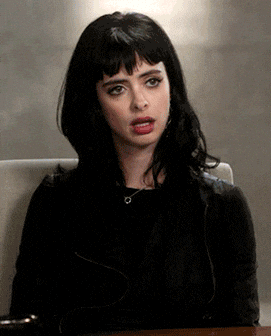
-
@MattSpeller said in Pi as a UPS monitor:
@gjacobse said in Pi as a UPS monitor:
@MattSpeller said in Pi as a UPS monitor:
Sigh, just buy the Pi3 - even if it was $50 more than another option that is still a rounding error on whatever you're producing.
You'll have the extra power later if you want it and lots of support from a well known product.
@MattSpeller :Shush :
You should
moderatethis post so it looks like I'm swearing at you but I bet you won't lol
at you but I bet you won't lol -
@thwr the Pi Zero has Mirco USB and no WiFi.
So I would need
- $5 Raspberry Pi Zero
- $0.99 + $2.99 shipping AC to Micro USB Power Supply
- $0.01 + $2.50 shipping Micro to A USB adapter
- $1.99 + $1.69 shipping USB Wireless adapter
- $2.85 Pi Zero Case/Cover
Total: $18.02
-
@JaredBusch said in Pi as a UPS monitor:
@thwr the Pi Zero has Mirco USB and no WiFi.
So I would need
- $5 Raspberry Pi Zero
- $0.99 + $2.99 shipping AC to Micro USB Power Supply
- $0.01 + $2.50 shipping Micro to A USB adapter
- $1.99 + $1.69 shipping USB Wireless adapter
- $2.85 Pi Zero Case/Cover
Total: $18.02
but you can only buy one per customer for the time being.
-
I'd personally spend the extra $30 and just charge the difference to the client. They are still coming out way ahead of what they would get from APC, and they are getting something multipurpose.
-
@IRJ said in Pi as a UPS monitor:
@JaredBusch said in Pi as a UPS monitor:
@thwr the Pi Zero has Mirco USB and no WiFi.
So I would need
- $5 Raspberry Pi Zero
- $0.99 + $2.99 shipping AC to Micro USB Power Supply
- $0.01 + $2.50 shipping Micro to A USB adapter
- $1.99 + $1.69 shipping USB Wireless adapter
- $2.85 Pi Zero Case/Cover
Total: $18.02
but you can only buy one per customer for the time being.
I realize. and the case is just a cover, not a real case. But it is a solid proof of concept point.
-
@IRJ said in Pi as a UPS monitor:
I'd personally spend the extra $30 and just charge the difference to the client. They are still coming out way ahead of what they would get from APC, and they are getting something multipurpose.
I will probably go this route for the first one. I need to work out the install process and WiFi setup.
The base config will be simple. but getting the unit on the client wifi after assembled at my office will be the step to make it easy or hard.
-
Have you seen the printable cases?
www.makeuseof.com/tag/8-interesting-diy-raspberry-pi-case-ideas/
-
@IRJ said in Pi as a UPS monitor:
Have you seen the printable cases?
I can in no way convince the boss that a 3D printer is of benefit to the company.
-
@JaredBusch said in Pi as a UPS monitor:
@IRJ said in Pi as a UPS monitor:
Have you seen the printable cases?
I can in no way convince the boss that a 3D printer is of benefit to the company.
Why do you need to convince him that it is beneficial. IT'S A 3D PRINTER. Isn't that enough?
-
@JaredBusch said in Pi as a UPS monitor:
@IRJ said in Pi as a UPS monitor:
Have you seen the printable cases?
I can in no way convince the boss that a 3D printer is of benefit to the company.
It works on a regular printer
https://www.raspberrypi.org/forums/viewtopic.php?f=40&t=6424
-
@scottalanmiller said in Pi as a UPS monitor:
@JaredBusch said in Pi as a UPS monitor:
@IRJ said in Pi as a UPS monitor:
Have you seen the printable cases?
I can in no way convince the boss that a 3D printer is of benefit to the company.
Why do you need to convince him that it is beneficial. IT'S A 3D PRINTER. Isn't that enough?
Because we do not sell equipment. What financial gain would it have to our company?
-
@JaredBusch said in Pi as a UPS monitor:
@scottalanmiller said in Pi as a UPS monitor:
@JaredBusch said in Pi as a UPS monitor:
@IRJ said in Pi as a UPS monitor:
Have you seen the printable cases?
I can in no way convince the boss that a 3D printer is of benefit to the company.
Why do you need to convince him that it is beneficial. IT'S A 3D PRINTER. Isn't that enough?
Because we do not sell equipment. What financial gain would it have to our company?
Again, you seem to be confused by this need for "financial gain". The BENEFIT is... you have a 3D PRINTER!!!